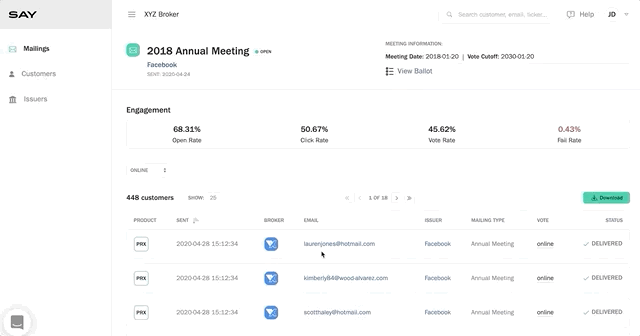Shareholder meetings are one of the core tenets of shareholder rights. Follow along to discover how your customers participate in proxy voting.
Let's start by viewing the list of recent mailings that have been distributed to your customers. Each row displays the date the mailing was sent, the company and meeting type, number of customers who were sent this mailing, how many customers have voted, and whether the mailing had any failed deliveries.
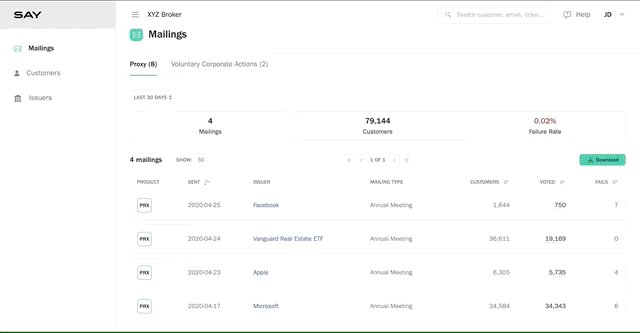
Next, let's select Facebook Annual Meeting mailing that was sent to 1,644 customers and has had 750 customer participate so far. We can click anywhere in the row to be taken to a new page that has additional details and data for this mailing. Here we find logistical information such as the meeting's date and vote deadline. Since the vote cutoff hasn't passed for this meeting, this meeting's ballot is still open for customers to submit their ballot, change their vote choices, withdraw their vote, or request to attend the meeting in person.
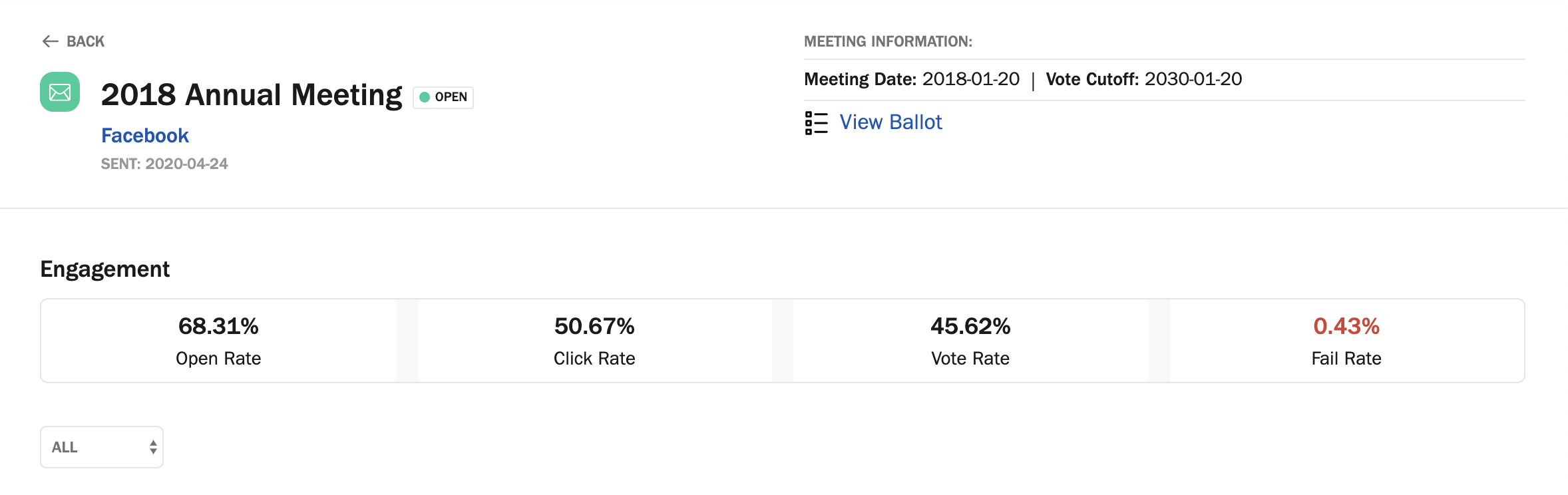
The engagement statistics show how your customers have engaged with this mailing as a group from the average clicks, opens, and votes for this mailing so far. Scrolling down, you will see every customer who received this mailing. Clicking into any of these customer rows will show how each individual customer has engaged with the mailing.
Before we look up how customers have voted, we can also view this meeting's agenda and ballot items by clicking "View Ballot" in the header information.
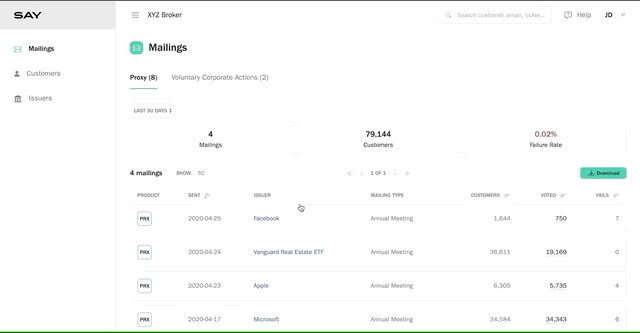
The best way to find voting information is apply a vote filter using the drop down in the top left corner of the list of customers. We can use this to find customers who haved voted online, chose to attend the meeting in person, withdrew their vote, or have not voted yet. Let's look for customers who have already submitted their vote online.
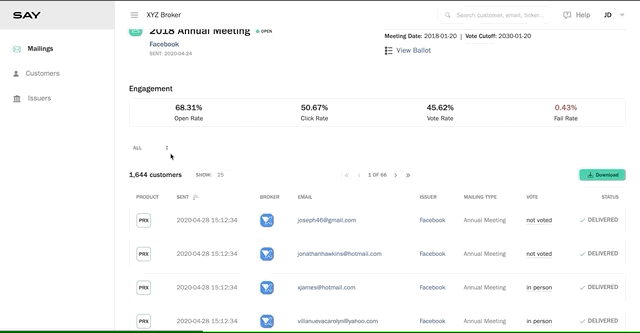
We see the number of customers in the list shrunk from 1,644 (the total number of customers who were sent this mailing) to 448, the number of customers who have all submitted their ballot online. Next we can click on one of these customer rows to see the timeline of engagement for this specific customer and this mailing.
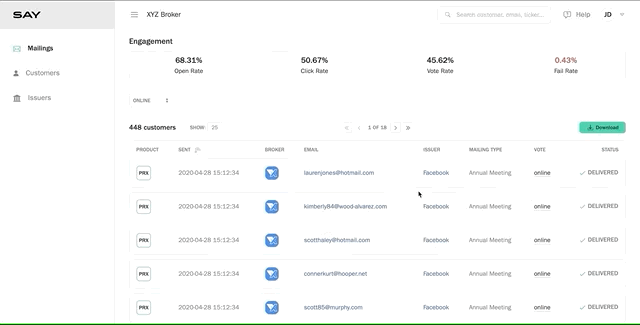
If we click on the customer email inside the row, we are taken to a new page that shows this customer's account information, as well as all their historic and upcoming mailings. We see the Facebook mailing that we just saw here, as well as another Annual Meeting they had the opportunity to vote in but did not submit their vote.